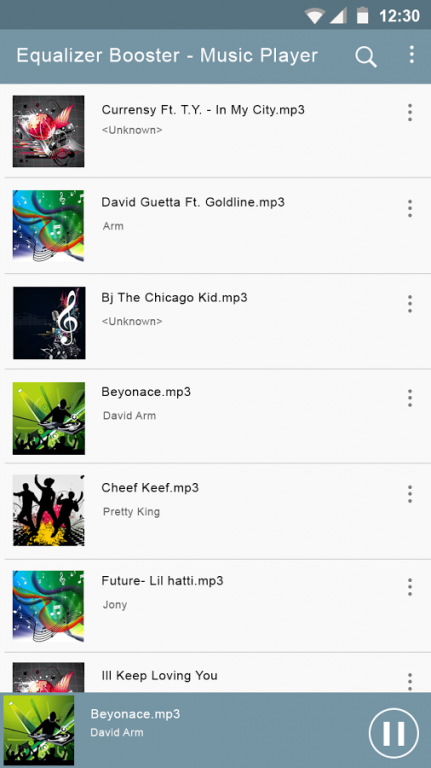Equalizer Booster - MP3 Player 1.5
Free Version
Publisher Description
Equalizer Booster - MP3 Player Enjoy Smart Instruments that make you sound like a pro — even if you’ve never played a note before. Plug an electric guitar or bass into your iPad, iPhone, or iPod touch and play through classic amps and stompbox effects.
Curated Editorial
Find your next favorite with tailor-made recommendations, album songs and playlists by experienced music Singers.
v Use the Sampler to create new instruments from sounds you record
v Use 3D Touch to play keyboard sounds with polyphonic aftertouch****
v Play, record and edit performances from third-party music apps right into GarageBand using Audio Unit Extensions***
v New hits added daily - 1000+ hits across genres
v Rhythm and tempo control - recreate the music!
v New artists, classic favorites, and everything in between
v Official music videos, full albums, remixes, covers, and more
v Classic recordings and videos that span decades
v Full featured media player
v Sleep timer
v Lock screen playback controls
v Background music playback
v Equalizer with Bass Booster
v Over 20 realistic EQ presets
v Stylish audio Visualizer
v Fine scrubbing
v Pair with real vocalists on Sing! Jams mode
v Instrument options: classic, harpsichord, Funky 80's synth, organ and more
You can of course also create playlists, share with friends, listen to artist- or track-based radio, check out artist bios, find similar artists, edit your play queue and much more…
About Equalizer Booster - MP3 Player
Equalizer Booster - MP3 Player is a free app for Android published in the Audio File Players list of apps, part of Audio & Multimedia.
The company that develops Equalizer Booster - MP3 Player is newapplocktheme. The latest version released by its developer is 1.5.
To install Equalizer Booster - MP3 Player on your Android device, just click the green Continue To App button above to start the installation process. The app is listed on our website since 2016-06-14 and was downloaded 40 times. We have already checked if the download link is safe, however for your own protection we recommend that you scan the downloaded app with your antivirus. Your antivirus may detect the Equalizer Booster - MP3 Player as malware as malware if the download link to com.newapplocktheme.EqualizerBooster is broken.
How to install Equalizer Booster - MP3 Player on your Android device:
- Click on the Continue To App button on our website. This will redirect you to Google Play.
- Once the Equalizer Booster - MP3 Player is shown in the Google Play listing of your Android device, you can start its download and installation. Tap on the Install button located below the search bar and to the right of the app icon.
- A pop-up window with the permissions required by Equalizer Booster - MP3 Player will be shown. Click on Accept to continue the process.
- Equalizer Booster - MP3 Player will be downloaded onto your device, displaying a progress. Once the download completes, the installation will start and you'll get a notification after the installation is finished.